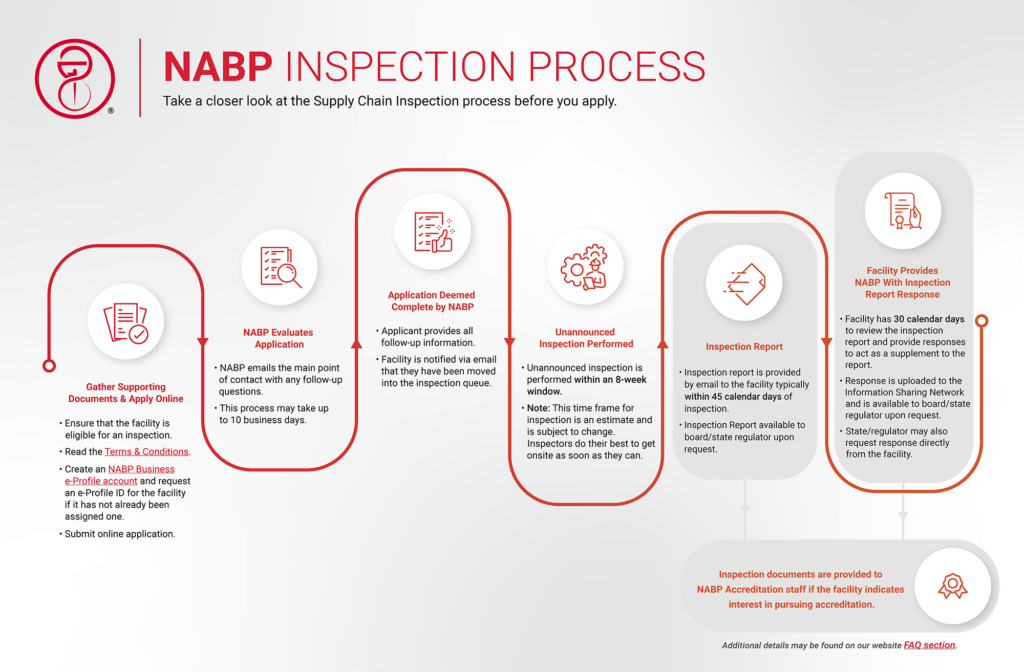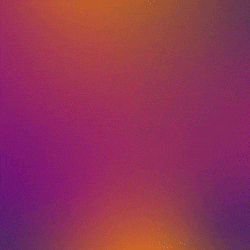Apply for Supply Chain Inspection
How to Get Started
First, apply for a Supply Chain Inspection. Once your application, required documentation, and specified fees have been received and reviewed and you have agreed to the terms and conditions:
- NABP conducts an unannounced on-site inspection within 8 weeks.
- All business e-Profile information is accessible to the state boards of pharmacy to view.
- The board staff receives alerts when new documents are available on the business e-Profile for facilities that are licensed and or seeking licensure.
- State boards will be contacted if an inspection will be completed in their state and resident state inspectors may observe.
Shorten the timeline for your Supply Chain Inspection to streamline the application process. Learn more about the benefits of our expedited process.