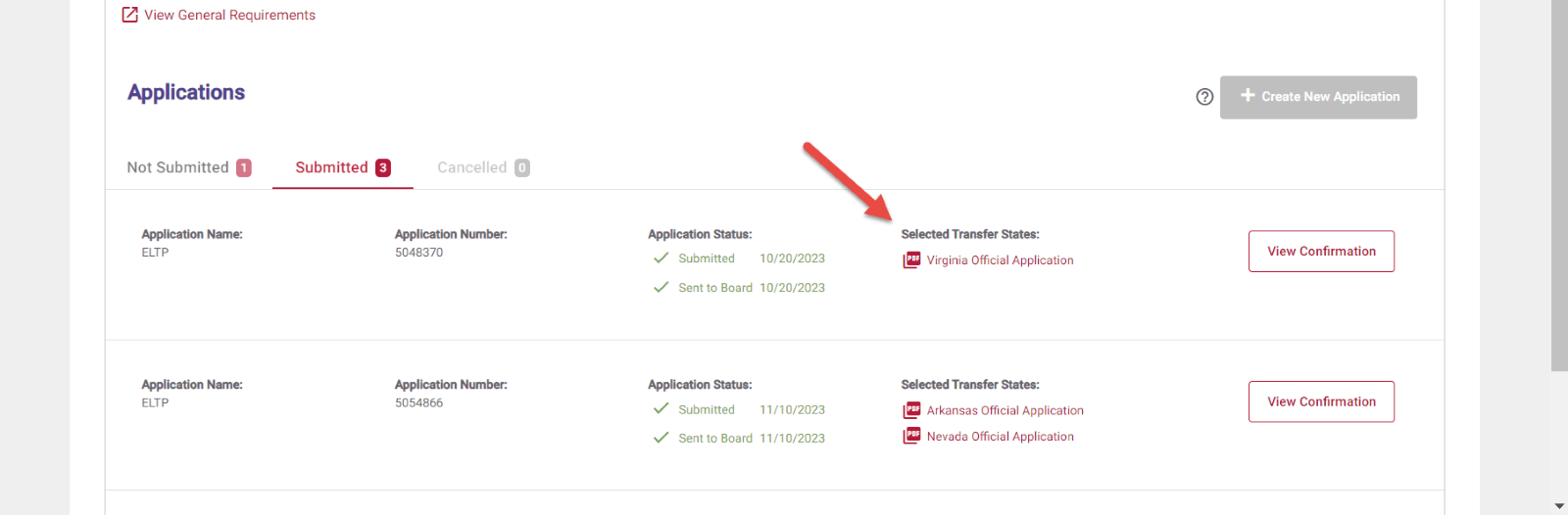Where can I view or print my eLTP application?
You can view a PDF of your licensure transfer application after it has been processed by NABP.
- The PDF can be found in the Licensure section of your NABP e-Profile by clicking Apply for Licensure Transfer (eLTP).
- Then, a PDF can be downloaded or printed by clicking the Submitted tab.
- Once on the submitted tab, click the jurisdiction name from under Selected Transfer Jurisdiction(s). A PDF copy of the application will open for you to review.
- You will be able to view your application if the status is Sent to Board, Received by Board, or Completed.
Tip
Some jurisdictions will require you to upload/print the official eLTP application and submit it to them.